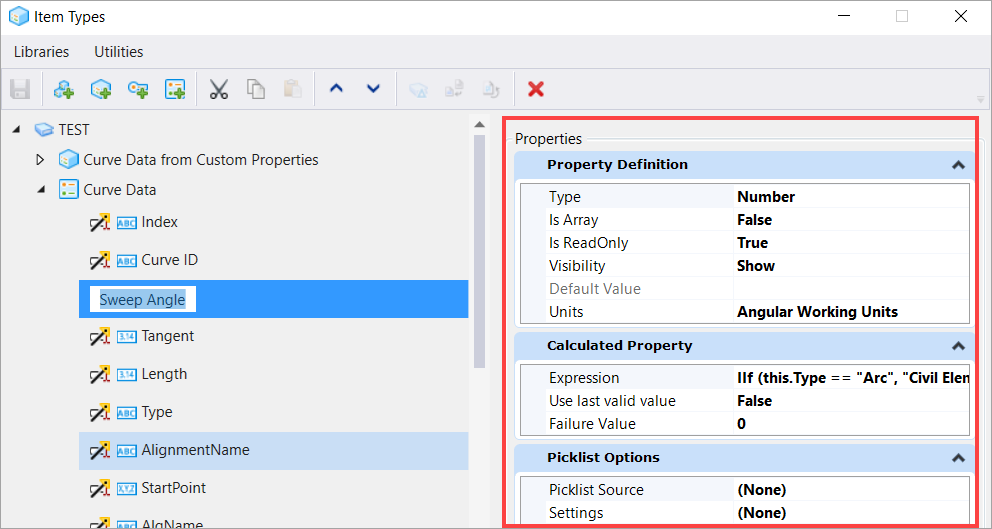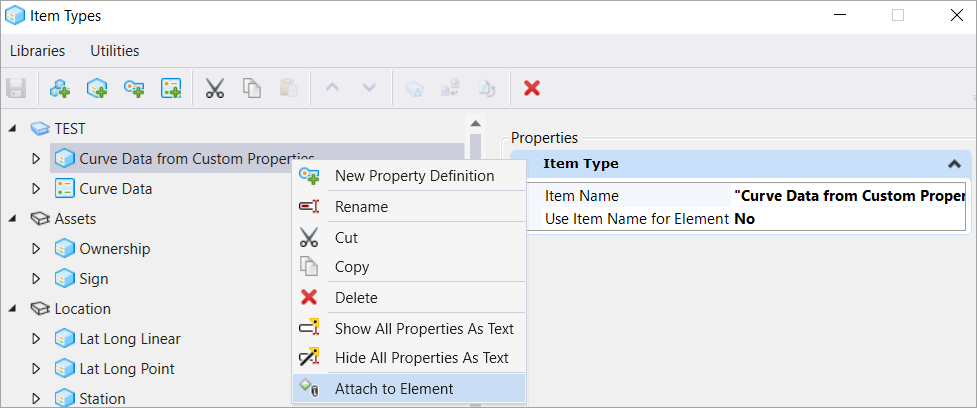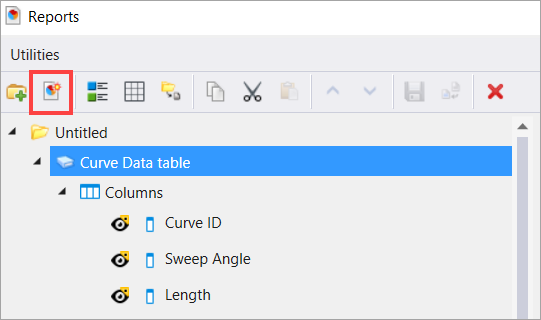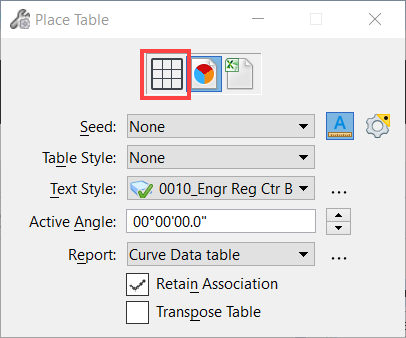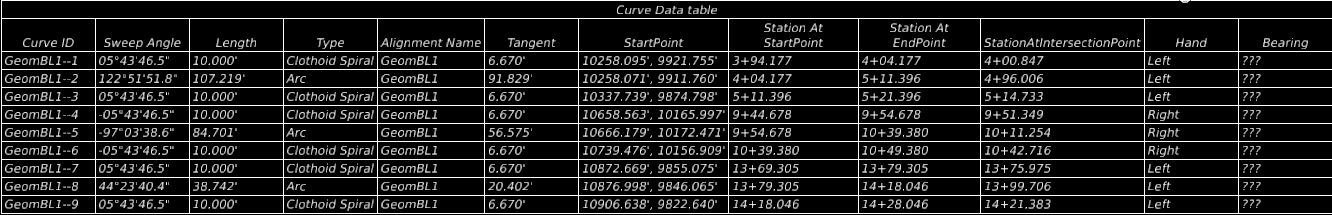Place Item Types On Curves
To create Item type Structure property type.
- Create a new property type
for
 Curve Data.
Curve Data.
- Add property definitions
 like Sweep angle, type,
and so on.
like Sweep angle, type,
and so on.
- Fill out the property definition and calculated property.
- Create expressions using the expression builder or copy the ECExpression as needed.
- Save the properties which were added.
- Create a new Item type
 to use the structure
created.
to use the structure
created.
- Create a new property definition and make the Property type as the property definition created in Step 2 and make it an array.
To place Item Type on Alignment.
- Attach the item type to alignment.
- Dimension the item type array to the number of elements in the alignment. If there are nine arcs and spirals there will be nine array entries.
- Create Report and create columns. It will pull the ECExpression for all the entries.
- Create and place the Curve data table. The data will be displayed in the tables.